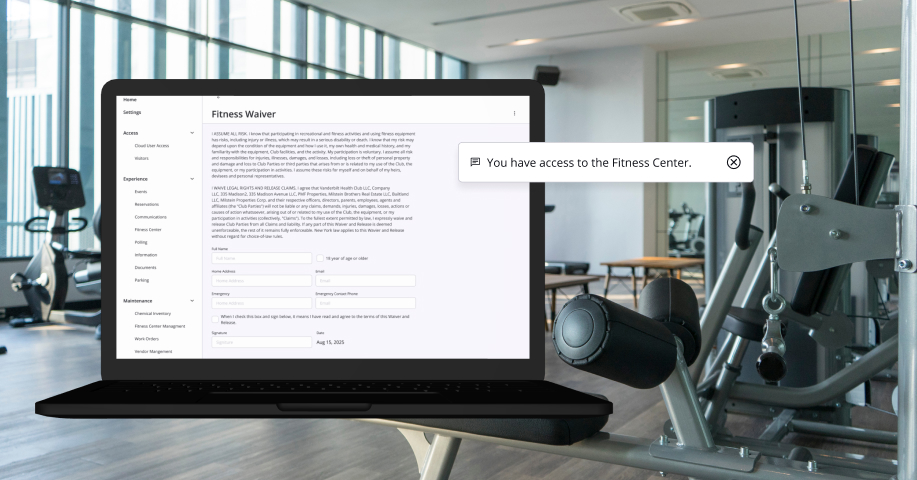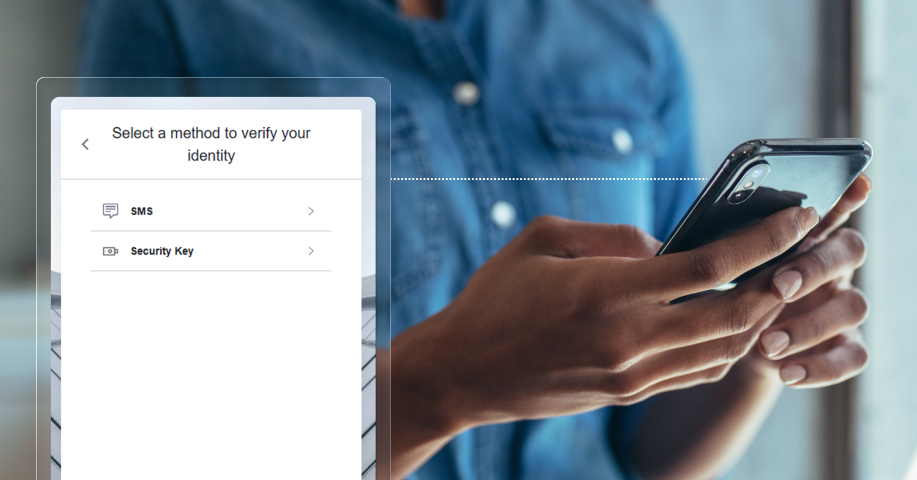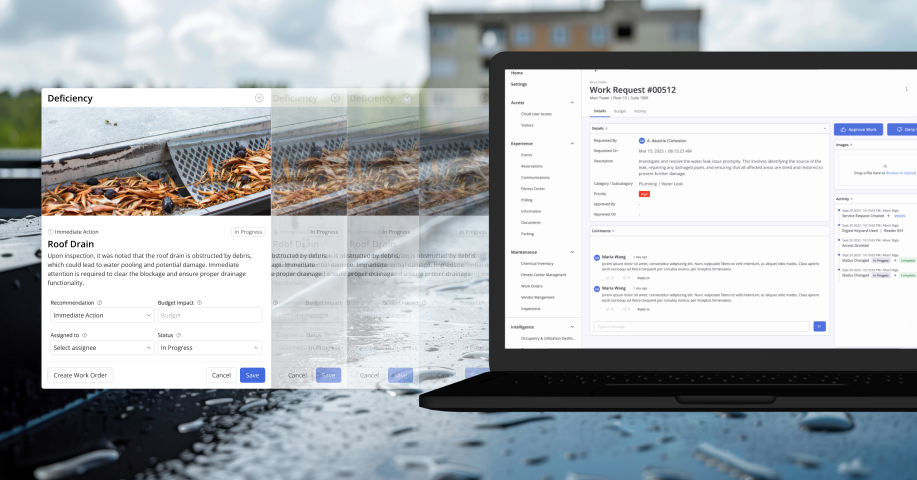Products
Smart Access
Smart Experience
Smart Maintenance
Savvy
Spotlight Features

Cloud Access Portal

Digital Wallet

Visitor Mangement
Solutions
By Use Case

Commercial Real Estate

Enterprise

Facilities Manager
By Segment
Other

Integrators

Partnerships

Smart Building Advisory

SpacePulse
Resources
Platform

Integrations

Product Releases
Learn

Blog

Newsroom
Company

About Cohesion

Careers
Request a Demo
Request a Demo